Each section is numbered in the title and then numbered with each main idea.
Part 1: Creating and Naming Your Blog
Part 2: Dashboard and Adjusting Settings
Part 3: Settings Continued
Part 4: Editing Your Profile
Part 5: Creating Posts with Compose
Part 6: Introduction
Once you locate the first section, it will behave exactly as any other screen online - with the content scrolling downward.
If you're having difficulty locating the posts, ctrl+f to bring up the Find dialog box, enter the term "Part 1" without the quotes, and it should take you to the section you're looking for.
Alternately, you can look at the very right hand side of the blog where the individual post titles will be found, as in the following example. You can click on the title of any of those to be brought to the appropriate section.
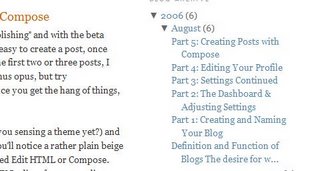
Finally, if you have any questions, comments, or things that I should expound upon further, please comment. I'll try to make everything as clear as I can.
Good luck, and have fun creating your blog and then composing entries!
No comments:
Post a Comment