Backlinks refer to other sources that link back to your blog. If someone admires something you've written, and includes a link back to your blog from theirs, that's called a backlink. There are other names for it, but this is the name that Blogger uses.
Anyone can comment on this blog, but you can restrict the ability to friends or registered Blogger users.
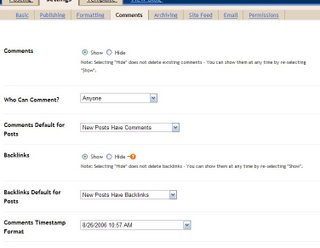
12. The second part of the Comments section follows. Explanations can be found in the orange question dots. I've chosen word verification because there are a number of people who comment on blogs solely for the point of spamming. If someone has a profile photo, it will display next to their comment. Save your settings, and continue to the next section.
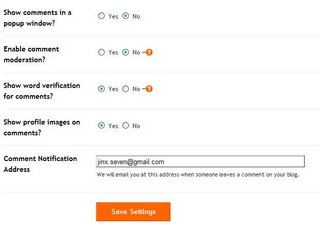
13. Settings | Archiving is a very short section. The posts on this blog will be grouped monthly, and able to be viewed that way from the archive. A month is the standard time for archives. I've chosen to give each posting its own web page for ease of future reference. Save settings, and we're off to the next section.

14. The Settings | Site Feed tab deals with advanced issues, which we won't address until a future post. Until then, save settings, and onto the next section.
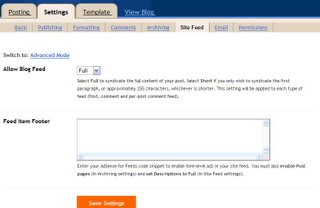
15. This tab also contains advanced features, but it will allow you to post by email or email your blog when you update it.
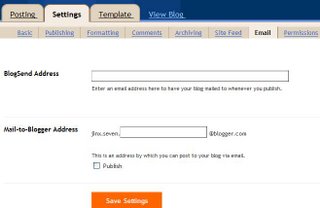
16. The Settings | Permissions tab is the final Settings tab. I'm the only person who can post to this blog, but you can allow other authors to yours should you choose.
This blog allows anyone who stumbles across it to read, but you can restrict it to specific Blogger users (who must have a Blogger account) or anyone that you've designated as an Author on your blog. That's all of the settings!
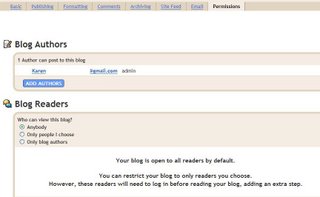
No comments:
Post a Comment